Operational Layer
for
Production AI
Open-source SDK + optional dashboard to operate multi-provider LLM apps.
- • Unify providers. No mandatory proxy.
- • Cost, latency, and cache visibility
- • Observe, improve, govern at scale
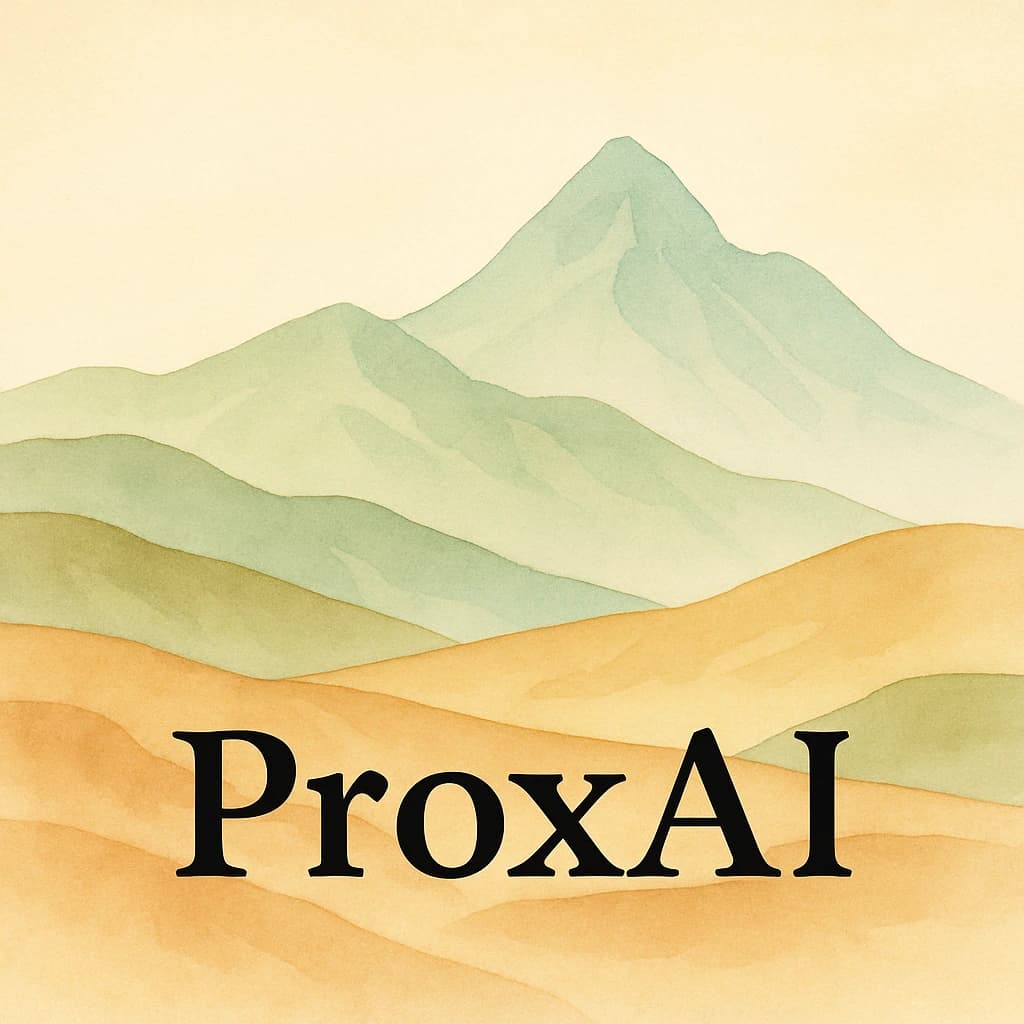
How It Fits Your Stack
Deploy locally. Call providers directly. Add observability and governance when you need it.
Standardize Calls
Start with the SDK
Drop-in open source ProxAI Python SDK to standardize provider calls and collect production-grade telemetry.
- Intuitive Python API
- Direct-to-provider calls by default
- Local-first logging + caching
- Production ready: robust, scalable, minimal overhead
Observe Live Data
Debug faster. Understand cost/latency. Trace multi-step flows.
Requests
Deep inspection with powerful filters (SQL-like). See inputs, outputs, and tool calls.
Flow Graphs
Visualize multi-step chains. Debug by seeing exactly how data moves between steps.
Timeline
Spot bottlenecks fast. See which step is slowing user experience.
Request Logs
Last 24h| Timestamp | Request ID | Provider | Model | Status | Latency | Tokens | Cost | Cache |
|---|---|---|---|---|---|---|---|---|
| 14:23:45.123 | req_8x7k2 | OpenAI | gpt-4.1 | 200 | 1247ms | ↑342 ↓156 | $0.0341 | MISS |
| 14:23:42.891 | req_9m3n1 | Anthropic | claude-3.5 | 200 | 823ms | ↑128 ↓89 | $0.0284 | HIT |
| 14:23:38.445 | req_2p5q8 | gemini-pro | 429 | 2134ms | ↑567 ↓0 | $0.0000 | MISS | |
| 14:23:35.221 | req_7j4k9 | OpenAI | gpt-4.1 | 200 | 1456ms | ↑234 ↓312 | $0.0312 | MISS |
| 14:23:31.887 | req_1n8m2 | Mistral | mistral-lg | 200 | 934ms | ↑89 ↓67 | $0.0198 | MISS |
| 14:23:28.334 | req_4x2z6 | OpenAI | gpt-4.1 | 200 | 1102ms | ↑445 ↓223 | $0.0287 | HIT |
| 14:23:24.112 | req_6k9p3 | Anthropic | claude-3.5 | 200 | 756ms | ↑156 ↓134 | $0.0256 | MISS |
| 14:23:20.445 | req_3m7p1 | OpenAI | gpt-4.1 | 200 | 1089ms | ↑287 ↓198 | $0.0267 | MISS |
| 14:23:17.223 | req_5n2k8 | gemini-pro | 200 | 1567ms | ↑412 ↓267 | $0.0189 | MISS | |
| 14:23:13.887 | req_9x4m3 | Anthropic | claude-3.5 | 200 | 912ms | ↑178 ↓145 | $0.0298 | HIT |
| 14:23:10.556 | req_2k8j5 | Mistral | mistral-lg | 200 | 678ms | ↑95 ↓82 | $0.0156 | MISS |
| 14:23:06.112 | req_7p3n9 | OpenAI | gpt-4.1 | 429 | 3021ms | ↑623 ↓0 | $0.0000 | MISS |
| 14:23:02.778 | req_1m5x2 | Anthropic | claude-3.5 | 200 | 845ms | ↑201 ↓167 | $0.0312 | MISS |
Improve from Collected Data
Turn logs into better prompts, cheaper models, and faster flows.
Replay in Playground
Can you help me write a product description for a smart home device?
Of course! I'd be happy to help. Could you tell me more about the device? What are its main features and target audience?
It's a smart thermostat for home climate control. Here's a photo of the design concept.
Beautiful design! Here's a description: "The EcoTemp Smart Thermostat combines elegant aesthetics with intelligent climate control. Save up to 25% on energy bills."
Can you make it sound more casual and friendly?
Sure! "Meet your home's new best friend! The EcoTemp learns your schedule, keeps you comfy, and saves money. Smart home made simple."
Try in ProxDash
Test prompts against multiple models side-by-side.
- 1Start with existing request
- 2Play with history, prompt, system message and all other parameters
- 3Run query again with multiple models and compare results
Tune prompts/models
Optimize flows
Governance for Enterprise
Governance Defined Centrally, Enforced Locally
Security & Deployment
Organization Dashboard
Acme Corp - Enterprise

Orkun Duman
CEO of Chunky Tofu Studios, Ex-Google
UC Berkeley
“ProxAI speeded up our development process for word games significantly. Keeping track of which AI models are the best for each task was a time consuming task for us. ProxAI made it easy to switch between models and get the best results.”





Questions
&
Answers
ProxAI is the integration and operations layer for multi-provider LLM systems. It has two parts: an open-source Python SDK that gives you one API across all providers (OpenAI, Anthropic, Google, etc.), and an optional dashboard for cost, performance, and error visibility.
No. Your code calls providers directly—we're not in the middle. The SDK runs locally and handles provider differences, caching, and retries without adding a network hop. This is a deliberate design choice for teams who can't or won't route sensitive data through a third party.
By default, everything stays local. If you connect to our dashboard, you control exactly what gets sent—full data, metadata only, or specific fields redacted. For strict environments, you can run the dashboard on your own infrastructure with zero data leaving your network.
Three reasons: switching providers is safe (one parameter change, not a refactor), production primitives are built in (caching, retries, rate limit handling, fallbacks), and you get unified visibility across all providers without stitching together different logging systems.
The SDK automatically caches responses locally based on your request parameters. When you make the same call twice, you get an instant response with zero API cost. Most teams see 30-80% cost reduction on development workloads where prompts are repeated during iteration and testing.
Yes. The SDK is fully open source and works standalone—no account required. You get local caching, retries, provider normalization, and local logging out of the box. Many teams start there and add the dashboard later when they want team-wide visibility.
LangChain is a framework for building chains—we're provider-agnostic and work alongside it. OpenRouter and Helicone route traffic through their servers—we don't. ProxAI gives you multi-provider unification, caching, and observability while your code calls providers directly. If you can't use a proxy, we're the option that actually fits.
Yes. ProxAI supports a growing number of routers out of the box. You get the same unified interface, caching, and observability whether you're calling providers directly or through a router. Check the dashboard updates to see which routers are supported and what's coming next.
Ready to Start?
ProxAI is simple to use. Get your first AI response in 2 minutes.